MATLAB Compatibility Module¶
matlab.py
MATLAB emulation functions.
This file contains a number of functions that emulate some of the functionality of MATLAB. The intent of these functions is to provide a simple interface to the python control systems library (python-control) for people who are familiar with the MATLAB Control Systems Toolbox (tm). Most of the functions are just calls to python-control functions defined elsewhere. Use ‘from control.matlab import *’ in python to include all of the functions defined here. Functions that are defined in other libraries that have the same names as their MATLAB equivalents are automatically imported here.
The following tables give an overview of the module control.matlab. They also show the implementation progress and the planned features of the module.
The symbols in the first column show the current state of a feature:
- * : The feature is currently implemented.
- - : The feature is not planned for implementation.
- s : A similar feature from an other library (Scipy) is imported into the module, until the feature is implemented here.
Creating linear models¶
| * | tf() | create transfer function (TF) models |
| zpk | create zero/pole/gain (ZPK) models. | |
| * | ss() | create state-space (SS) models |
| dss | create descriptor state-space models | |
| delayss | create state-space models with delayed terms | |
| * | frd() | create frequency response data (FRD) models |
| lti/exp | create pure continuous-time delays (TF and ZPK only) | |
| filt | specify digital filters | |
| - | lti/set | set/modify properties of LTI models |
| - | setdelaymodel | specify internal delay model (state space only) |
Data extraction¶
| lti/tfdata | extract numerators and denominators | |
| lti/zpkdata | extract zero/pole/gain data | |
| lti/ssdata | extract state-space matrices | |
| lti/dssdata | descriptor version of SSDATA | |
| frd/frdata | extract frequency response data | |
| lti/get | access values of LTI model properties | |
| ss/getDelayModel | access internal delay model (state space) |
Conversions¶
| * | tf() | conversion to transfer function |
| zpk | conversion to zero/pole/gain | |
| * | ss() | conversion to state space |
| * | frd() | conversion to frequency data |
| c2d | continuous to discrete conversion | |
| d2c | discrete to continuous conversion | |
| d2d | resample discrete-time model | |
| upsample | upsample discrete-time LTI systems | |
| * | ss2tf() | state space to transfer function |
| s | ss2zpk | transfer function to zero-pole-gain |
| * | tf2ss() | transfer function to state space |
| s | tf2zpk | transfer function to zero-pole-gain |
| s | zpk2ss | zero-pole-gain to state space |
| s | zpk2tf | zero-pole-gain to transfer function |
System interconnections¶
| * | append() | group LTI models by appending inputs/outputs |
| * | parallel() | connect LTI models in parallel (see also overloaded +) |
| * | series() | connect LTI models in series (see also overloaded *) |
| * | feedback() | connect lti models with a feedback loop |
| lti/lft | generalized feedback interconnection | |
| lti/connect | arbitrary interconnection of lti models | |
| sumblk | summing junction (for use with connect) | |
| strseq | builds sequence of indexed strings (for I/O naming) |
System gain and dynamics¶
| * | dcgain() | steady-state (D.C.) gain |
| lti/bandwidth | system bandwidth | |
| lti/norm | h2 and Hinfinity norms of LTI models | |
| * | pole() | system poles |
| * | zero() | system (transmission) zeros |
| lti/order | model order (number of states) | |
| * | pzmap() | pole-zero map (TF only) |
| lti/iopzmap | input/output pole-zero map | |
| * | damp() | natural frequency, damping of system poles |
| esort | sort continuous poles by real part | |
| dsort | sort discrete poles by magnitude | |
| lti/stabsep | stable/unstable decomposition | |
| lti/modsep | region-based modal decomposition |
Time-domain analysis¶
| * | step() | step response |
| stepinfo | step response characteristics | |
| * | impulse() | impulse response |
| * | initial() | free response with initial conditions |
| * | lsim() | response to user-defined input signal |
| lsiminfo | linear response characteristics | |
| gensig | generate input signal for LSIM | |
| covar | covariance of response to white noise |
Frequency-domain analysis¶
| * | bode() | Bode plot of the frequency response |
| lti/bodemag | Bode magnitude diagram only | |
| sigma | singular value frequency plot | |
| * | nyquist() | Nyquist plot |
| * | nichols() | Nichols plot |
| * | margin() | gain and phase margins |
| lti/allmargin | all crossover frequencies and margins | |
| * | freqresp() | frequency response over a frequency grid |
| * | evalfr() | frequency response at single frequency |
Model simplification¶
| * | minreal() | minimal realization; pole/zero cancellation |
| ss/sminreal | structurally minimal realization | |
| * | hsvd() | hankel singular values (state contributions) |
| * | balred() | reduced-order approximations of LTI models |
| * | modred() | model order reduction |
Compensator design¶
| * | rlocus() | evans root locus |
| * | place() | pole placement |
| estim | form estimator given estimator gain | |
| reg | form regulator given state-feedback and estimator gains |
LQR/LQG design¶
| ss/lqg | single-step LQG design | |
| * | lqr() | linear quadratic (LQ) state-fbk regulator |
| dlqr | discrete-time LQ state-feedback regulator | |
| lqry | LQ regulator with output weighting | |
| lqrd | discrete LQ regulator for continuous plant | |
| ss/lqi | Linear-Quadratic-Integral (LQI) controller | |
| ss/kalman | Kalman state estimator | |
| ss/kalmd | discrete Kalman estimator for cts plant | |
| ss/lqgreg | build LQG regulator from LQ gain and Kalman estimator | |
| ss/lqgtrack | build LQG servo-controller | |
| augstate | augment output by appending states |
State-space (SS) models¶
| * | rss() | random stable cts-time state-space models |
| * | drss() | random stable disc-time state-space models |
| ss2ss | state coordinate transformation | |
| canon | canonical forms of state-space models | |
| * | ctrb() | controllability matrix |
| * | obsv() | observability matrix |
| * | gram() | controllability and observability gramians |
| ss/prescale | optimal scaling of state-space models. | |
| balreal | gramian-based input/output balancing | |
| ss/xperm | reorder states. |
Frequency response data (FRD) models¶
| frd/chgunits | change frequency vector units | |
| frd/fcat | merge frequency responses | |
| frd/fselect | select frequency range or subgrid | |
| frd/fnorm | peak gain as a function of frequency | |
| frd/abs | entrywise magnitude of frequency response | |
| frd/real | real part of the frequency response | |
| frd/imag | imaginary part of the frequency response | |
| frd/interp | interpolate frequency response data | |
| mag2db | convert magnitude to decibels (dB) | |
| db2mag | convert decibels (dB) to magnitude |
Time delays¶
| lti/hasdelay | true for models with time delays | |
| lti/totaldelay | total delay between each input/output pair | |
| lti/delay2z | replace delays by poles at z=0 or FRD phase shift | |
| * | pade() | pade approximation of time delays |
Model dimensions and characteristics¶
| class | model type (‘tf’, ‘zpk’, ‘ss’, or ‘frd’) | |
| isa | test if model is of given type | |
| tf/size | model sizes | |
| lti/ndims | number of dimensions | |
| lti/isempty | true for empty models | |
| lti/isct | true for continuous-time models | |
| lti/isdt | true for discrete-time models | |
| lti/isproper | true for proper models | |
| lti/issiso | true for single-input/single-output models | |
| lti/isstable | true for models with stable dynamics | |
| lti/reshape | reshape array of linear models |
Overloaded arithmetic operations¶
| * | + and - | add, subtract systems (parallel connection) |
| * | * | multiply systems (series connection) |
| / | right divide – sys1*inv(sys2) | |
| - | \ | left divide – inv(sys1)*sys2 |
| ^ | powers of a given system | |
| ‘ | pertransposition | |
| .’ | transposition of input/output map | |
| .* | element-by-element multiplication | |
| [..] | concatenate models along inputs or outputs | |
| lti/stack | stack models/arrays along some dimension | |
| lti/inv | inverse of an LTI system | |
| lti/conj | complex conjugation of model coefficients |
Matrix equation solvers and linear algebra¶
| * | lyap() | solve continuous-time Lyapunov equations |
| * | dlyap() | solve discrete-time Lyapunov equations |
| lyapchol, dlyapchol | square-root Lyapunov solvers | |
| * | care() | solve continuous-time algebraic Riccati equations |
| * | dare() | solve disc-time algebraic Riccati equations |
| gcare, gdare | generalized Riccati solvers | |
| bdschur | block diagonalization of a square matrix |
Additional functions¶
| * | gangof4() | generate the Gang of 4 sensitivity plots |
| * | linspace() | generate a set of numbers that are linearly spaced |
| * | logspace() | generate a set of numbers that are logarithmically spaced |
| * | unwrap() | unwrap phase angle to give continuous curve |
- matlab.bode(*args, **keywords)¶
Bode plot of the frequency response
Plots a bode gain and phase diagram
Parameters: sys : Lti, or list of Lti
System for which the Bode response is plotted and give. Optionally a list of systems can be entered, or several systems can be specified (i.e. several parameters). The sys arguments may also be interspersed with format strings. A frequency argument (array_like) may also be added, some examples: * >>> bode(sys, w) # one system, freq vector * >>> bode(sys1, sys2, ..., sysN) # several systems * >>> bode(sys1, sys2, ..., sysN, w) * >>> bode(sys1, ‘plotstyle1’, ..., sysN, ‘plotstyleN’) # + plot formats
omega: freq_range
Range of frequencies in rad/s
dB : boolean
If True, plot result in dB
Hz : boolean
If True, plot frequency in Hz (omega must be provided in rad/sec)
deg : boolean
If True, return phase in degrees (else radians)
Plot : boolean
If True, plot magnitude and phase
Examples
>>> sys = ss("1. -2; 3. -4", "5.; 7", "6. 8", "9.") >>> mag, phase, omega = bode(sys)
Todo
Document these use cases
>>> bode(sys, w)
>>> bode(sys1, sys2, ..., sysN)
>>> bode(sys1, sys2, ..., sysN, w)
>>> bode(sys1, 'plotstyle1', ..., sysN, 'plotstyleN')
- matlab.damp(sys, doprint=True)¶
Compute natural frequency, damping and poles of a system
The function takes 1 or 2 parameters
Parameters: sys: Lti (StateSpace or TransferFunction)
A linear system object
doprint:
if true, print table with values
Returns: wn: array
Natural frequencies of the poles
damping: array
Damping values
poles: array
Pole locations
See also
- matlab.dcgain(*args)¶
Compute the gain of the system in steady state.
The function takes either 1, 2, 3, or 4 parameters:
Parameters: A, B, C, D: array-like
A linear system in state space form.
Z, P, k: array-like, array-like, number
A linear system in zero, pole, gain form.
num, den: array-like
A linear system in transfer function form.
sys: Lti (StateSpace or TransferFunction)
A linear system object.
Returns: gain: matrix
The gain of each output versus each input:

Notes
This function is only useful for systems with invertible system matrix A.
All systems are first converted to state space form. The function then computes:
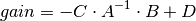
- matlab.drss(states=1, outputs=1, inputs=1)¶
Create a stable discrete random state space object.
Parameters: states: integer
Number of state variables
inputs: integer
Number of system inputs
outputs: integer
Number of system outputs
Returns: sys: StateSpace
The randomly created linear system
Raises: ValueError
if any input is not a positive integer
See also
Notes
If the number of states, inputs, or outputs is not specified, then the missing numbers are assumed to be 1. The poles of the returned system will always have a magnitude less than 1.
- matlab.evalfr(sys, x)¶
Evaluate the transfer function of an LTI system for a single complex number x.
To evaluate at a frequency, enter x = omega*j, where omega is the frequency in radians
Parameters: sys: StateSpace or TransferFunction
Linear system
x: scalar
Complex number
Returns: fresp: ndarray
Notes
This function is a wrapper for StateSpace.evalfr and TransferFunction.evalfr.
Examples
>>> sys = ss("1. -2; 3. -4", "5.; 7", "6. 8", "9.") >>> evalfr(sys, 1j) array([[ 44.8-21.4j]]) >>> # This is the transfer function matrix evaluated at s = i.
Todo
Add example with MIMO system
- matlab.frd(*args)¶
Construct a Frequency Response Data model, or convert a system
frd models store the (measured) frequency response of a system.
This function can be called in different ways:
- frd(response, freqs)
- Create an frd model with the given response data, in the form of complex response vector, at matching frequency freqs [in rad/s]
- frd(sys, freqs)
- Convert an Lti system into an frd model with data at frequencies freqs.
Parameters: response: array_like, or list
complex vector with the system response
freq: array_lik or lis
vector with frequencies
sys: Lti (StateSpace or TransferFunction)
A linear system
Returns: sys: FRD
New frequency response system
- matlab.freqresp(sys, omega)¶
Frequency response of an LTI system at multiple angular frequencies.
Parameters: sys: StateSpace or TransferFunction
Linear system
omega: array_like
List of frequencies
Returns: mag: ndarray
phase: ndarray
omega: list, tuple, or ndarray
Notes
This function is a wrapper for StateSpace.freqresp and TransferFunction.freqresp. The output omega is a sorted version of the input omega.
Examples
>>> sys = ss("1. -2; 3. -4", "5.; 7", "6. 8", "9.") >>> mag, phase, omega = freqresp(sys, [0.1, 1., 10.]) >>> mag array([[[ 58.8576682 , 49.64876635, 13.40825927]]]) >>> phase array([[[-0.05408304, -0.44563154, -0.66837155]]])
Todo
Add example with MIMO system
#>>> sys = rss(3, 2, 2) #>>> mag, phase, omega = freqresp(sys, [0.1, 1., 10.]) #>>> mag[0, 1, :] #array([ 55.43747231, 42.47766549, 1.97225895]) #>>> phase[1, 0, :] #array([-0.12611087, -1.14294316, 2.5764547 ]) #>>> # This is the magnitude of the frequency response from the 2nd #>>> # input to the 1st output, and the phase (in radians) of the #>>> # frequency response from the 1st input to the 2nd output, for #>>> # s = 0.1i, i, 10i.
- matlab.impulse(sys, T=None, input=0, output=0, **keywords)¶
Impulse response of a linear system
If the system has multiple inputs or outputs (MIMO), one input and one output must be selected for the simulation. The parameters input and output do this. All other inputs are set to 0, all other outputs are ignored.
Parameters: sys: StateSpace, TransferFunction
LTI system to simulate
T: array-like object, optional
Time vector (argument is autocomputed if not given)
input: int
Index of the input that will be used in this simulation.
output: int
Index of the output that will be used in this simulation.
**keywords:
Additional keyword arguments control the solution algorithm for the differential equations. These arguments are passed on to the function lsim(), which in turn passes them on to scipy.integrate.odeint(). See the documentation for scipy.integrate.odeint() for information about these arguments.
Returns: yout: array
Response of the system
T: array
Time values of the output
Examples
>>> T, yout = impulse(sys, T)
- matlab.initial(sys, T=None, X0=0.0, input=0, output=0, **keywords)¶
Initial condition response of a linear system
If the system has multiple inputs or outputs (MIMO), one input and one output have to be selected for the simulation. The parameters input and output do this. All other inputs are set to 0, all other outputs are ignored.
Parameters: sys: StateSpace, or TransferFunction
LTI system to simulate
T: array-like object, optional
Time vector (argument is autocomputed if not given)
X0: array-like object or number, optional
Initial condition (default = 0)
Numbers are converted to constant arrays with the correct shape.
input: int
Index of the input that will be used in this simulation.
output: int
Index of the output that will be used in this simulation.
**keywords:
Additional keyword arguments control the solution algorithm for the differential equations. These arguments are passed on to the function lsim(), which in turn passes them on to scipy.integrate.odeint(). See the documentation for scipy.integrate.odeint() for information about these arguments.
Returns: yout: array
Response of the system
T: array
Time values of the output
Examples
>>> T, yout = initial(sys, T, X0)
- matlab.lsim(sys, U=0.0, T=None, X0=0.0, **keywords)¶
Simulate the output of a linear system.
As a convenience for parameters U, X0: Numbers (scalars) are converted to constant arrays with the correct shape. The correct shape is inferred from arguments sys and T.
Parameters: sys: Lti (StateSpace, or TransferFunction)
LTI system to simulate
U: array-like or number, optional
Input array giving input at each time T (default = 0).
If U is None or 0, a special algorithm is used. This special algorithm is faster than the general algorithm, which is used otherwise.
T: array-like
Time steps at which the input is defined, numbers must be (strictly monotonic) increasing.
X0: array-like or number, optional
Initial condition (default = 0).
**keywords:
Additional keyword arguments control the solution algorithm for the differential equations. These arguments are passed on to the function scipy.integrate.odeint(). See the documentation for scipy.integrate.odeint() for information about these arguments.
Returns: yout: array
Response of the system.
T: array
Time values of the output.
xout: array
Time evolution of the state vector.
Examples
>>> T, yout, xout = lsim(sys, U, T, X0)
- matlab.margin(*args)¶
Calculate gain and phase margins and associated crossover frequencies
Function margin takes either 1 or 3 parameters.
Parameters: sys : StateSpace or TransferFunction
Linear SISO system
mag, phase, w : array_like
Input magnitude, phase (in deg.), and frequencies (rad/sec) from bode frequency response data
Returns: gm, pm, Wcg, Wcp : float
Gain margin gm, phase margin pm (in deg), gain crossover frequency (corresponding to phase margin) and phase crossover frequency (corresponding to gain margin), in rad/sec of SISO open-loop. If more than one crossover frequency is detected, returns the lowest corresponding margin.
Examples
>>> sys = ss("1. -2; 3. -4", "5.; 7", "6. 8", "9.") >>> gm, pm, wg, wp = margin(sys) margin: no magnitude crossings found
Todo
better ecample system!
#>>> gm, pm, wg, wp = margin(mag, phase, w)
- matlab.ngrid()¶
Nichols chart grid
Parameters: cl_mags : array-like (dB), optional
Array of closed-loop magnitudes defining the iso-gain lines on a custom Nichols chart.
cl_phases : array-like (degrees), optional
Array of closed-loop phases defining the iso-phase lines on a custom Nichols chart. Must be in the range -360 < cl_phases < 0
- matlab.pole(sys)¶
Compute system poles.
Parameters: sys: StateSpace or TransferFunction
Linear system
Returns: poles: ndarray
Array that contains the system’s poles.
Raises: NotImplementedError
when called on a TransferFunction object
See also
Notes
This function is a wrapper for StateSpace.pole and TransferFunction.pole.
- matlab.rlocus(sys, klist=None, **keywords)¶
Root locus plot
The root-locus plot has a callback function that prints pole location, gain and damping to the Python consol on mouseclicks on the root-locus graph.
Parameters: sys: StateSpace or TransferFunction
Linear system
klist:
optional list of gains
Returns: rlist:
list of roots for each gain
klist:
list of gains used to compute roots
- matlab.rss(states=1, outputs=1, inputs=1)¶
Create a stable continuous random state space object.
Parameters: states: integer
Number of state variables
inputs: integer
Number of system inputs
outputs: integer
Number of system outputs
Returns: sys: StateSpace
The randomly created linear system
Raises: ValueError
if any input is not a positive integer
See also
Notes
If the number of states, inputs, or outputs is not specified, then the missing numbers are assumed to be 1. The poles of the returned system will always have a negative real part.
- matlab.ss(*args)¶
Create a state space system.
The function accepts either 1, 4 or 5 parameters:
- ss(sys)
- Convert a linear system into space system form. Always creates a new system, even if sys is already a StateSpace object.
- ss(A, B, C, D)
Create a state space system from the matrices of its state and output equations:
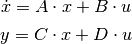
- ss(A, B, C, D, dt)
Create a discrete-time state space system from the matrices of its state and output equations:
![x[k+1] = A \cdot x[k] + B \cdot u[k]
y[k] = C \cdot x[k] + D \cdot u[ki]](_images/math/16f7481c3da42cc29a25745f519dd26ca39335b2.png)
The matrices can be given as array like data types or strings. Everything that the constructor of numpy.matrix accepts is permissible here too.
Parameters: sys: Lti (StateSpace or TransferFunction)
A linear system
A: array_like or string
System matrix
B: array_like or string
Control matrix
C: array_like or string
Output matrix
D: array_like or string
Feed forward matrix
dt: If present, specifies the sampling period and a discrete time
system is created
Returns: out: StateSpace
The new linear system
Raises: ValueError
if matrix sizes are not self-consistent
Examples
>>> # Create a StateSpace object from four "matrices". >>> sys1 = ss("1. -2; 3. -4", "5.; 7", "6. 8", "9.")
>>> # Convert a TransferFunction to a StateSpace object. >>> sys_tf = tf([2.], [1., 3]) >>> sys2 = ss(sys_tf)
- matlab.ss2tf(*args)¶
Transform a state space system to a transfer function.
The function accepts either 1 or 4 parameters:
- ss2tf(sys)
- Convert a linear system into space system form. Always creates a new system, even if sys is already a StateSpace object.
- ss2tf(A, B, C, D)
Create a state space system from the matrices of its state and output equations.
For details see: ss()
Parameters: sys: StateSpace
A linear system
A: array_like or string
System matrix
B: array_like or string
Control matrix
C: array_like or string
Output matrix
D: array_like or string
Feedthrough matrix
Returns: out: TransferFunction
New linear system in transfer function form
Raises: ValueError
if matrix sizes are not self-consistent, or if an invalid number of arguments is passed in
TypeError
if sys is not a StateSpace object
Examples
>>> A = [[1., -2], [3, -4]] >>> B = [[5.], [7]] >>> C = [[6., 8]] >>> D = [[9.]] >>> sys1 = ss2tf(A, B, C, D)
>>> sys_ss = ss(A, B, C, D) >>> sys2 = ss2tf(sys_ss)
- matlab.ssdata(sys)¶
Return state space data objects for a system
Parameters: sys: Lti (StateSpace, or TransferFunction)
LTI system whose data will be returned
Returns: (A, B, C, D): list of matrices
State space data for the system
- matlab.step(sys, T=None, X0=0.0, input=0, output=None, **keywords)¶
Step response of a linear system
If the system has multiple inputs or outputs (MIMO), one input and one output have to be selected for the simulation. The parameters input and output do this. All other inputs are set to 0, all other outputs are ignored.
Parameters: sys: StateSpace, or TransferFunction
LTI system to simulate
T: array-like object, optional
Time vector (argument is autocomputed if not given)
X0: array-like or number, optional
Initial condition (default = 0)
Numbers are converted to constant arrays with the correct shape.
input: int
Index of the input that will be used in this simulation.
output: int
Index of the output that will be used in this simulation.
**keywords:
Additional keyword arguments control the solution algorithm for the differential equations. These arguments are passed on to the function control.forced_response(), which in turn passes them on to scipy.integrate.odeint(). See the documentation for scipy.integrate.odeint() for information about these arguments.
Returns: yout: array
Response of the system
T: array
Time values of the output
Examples
>>> yout, T = step(sys, T, X0)
- matlab.tf(*args)¶
Create a transfer function system. Can create MIMO systems.
The function accepts either 1 or 2 parameters:
- tf(sys)
- Convert a linear system into transfer function form. Always creates a new system, even if sys is already a TransferFunction object.
- tf(num, den)
Create a transfer function system from its numerator and denominator polynomial coefficients.
If num and den are 1D array_like objects, the function creates a SISO system.
To create a MIMO system, num and den need to be 2D nested lists of array_like objects. (A 3 dimensional data structure in total.) (For details see note below.)
- tf(num, den, dt)
- Create a discrete time transfer function system; dt can either be a positive number indicating the sampling time or ‘True’ if no specific timebase is given.
Parameters: sys: Lti (StateSpace or TransferFunction)
A linear system
num: array_like, or list of list of array_like
Polynomial coefficients of the numerator
den: array_like, or list of list of array_like
Polynomial coefficients of the denominator
Returns: out: TransferFunction
The new linear system
Raises: ValueError
if num and den have invalid or unequal dimensions
TypeError
if num or den are of incorrect type
Notes
Todo
The next paragraph contradicts the comment in the example! Also “input” should come before “output” in the sentence:
“from the (j+1)st output to the (i+1)st input”
num[i][j] contains the polynomial coefficients of the numerator for the transfer function from the (j+1)st output to the (i+1)st input. den[i][j] works the same way.
The coefficients [2, 3, 4] denote the polynomial
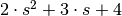 .
.Examples
>>> # Create a MIMO transfer function object >>> # The transfer function from the 2nd input to the 1st output is >>> # (3s + 4) / (6s^2 + 5s + 4). >>> num = [[[1., 2.], [3., 4.]], [[5., 6.], [7., 8.]]] >>> den = [[[9., 8., 7.], [6., 5., 4.]], [[3., 2., 1.], [-1., -2., -3.]]] >>> sys1 = tf(num, den)
>>> # Convert a StateSpace to a TransferFunction object. >>> sys_ss = ss("1. -2; 3. -4", "5.; 7", "6. 8", "9.") >>> sys2 = tf(sys1)
- matlab.tf2ss(*args)¶
Transform a transfer function to a state space system.
The function accepts either 1 or 2 parameters:
- tf2ss(sys)
- Convert a linear system into transfer function form. Always creates a new system, even if sys is already a TransferFunction object.
- tf2ss(num, den)
Create a transfer function system from its numerator and denominator polynomial coefficients.
For details see: tf()
Parameters: sys: Lti (StateSpace or TransferFunction)
A linear system
num: array_like, or list of list of array_like
Polynomial coefficients of the numerator
den: array_like, or list of list of array_like
Polynomial coefficients of the denominator
Returns: out: StateSpace
New linear system in state space form
Raises: ValueError
if num and den have invalid or unequal dimensions, or if an invalid number of arguments is passed in
TypeError
if num or den are of incorrect type, or if sys is not a TransferFunction object
Examples
>>> num = [[[1., 2.], [3., 4.]], [[5., 6.], [7., 8.]]] >>> den = [[[9., 8., 7.], [6., 5., 4.]], [[3., 2., 1.], [-1., -2., -3.]]] >>> sys1 = tf2ss(num, den)
>>> sys_tf = tf(num, den) >>> sys2 = tf2ss(sys_tf)
- matlab.tfdata(sys, **kw)¶
Return transfer function data objects for a system
Parameters: sys: Lti (StateSpace, or TransferFunction)
LTI system whose data will be returned
Returns: (num, den): numerator and denominator arrays
Transfer function coefficients (SISO only)
- matlab.zero(sys)¶
Compute system zeros.
Parameters: sys: StateSpace or TransferFunction
Linear system
Returns: zeros: ndarray
Array that contains the system’s zeros.
Raises: NotImplementedError
when called on a TransferFunction object or a MIMO StateSpace object
See also
Notes
This function is a wrapper for StateSpace.zero and TransferFunction.zero.
Todo
The following functions should be documented in their own modules! This is only a temporary solution.
- pzmap.pzmap(sys, Plot=True, title='Pole Zero Map')¶
Plot a pole/zero map for a linear system.
Parameters: sys: Lti (StateSpace or TransferFunction)
Linear system for which poles and zeros are computed.
Plot: bool
If True a graph is generated with Matplotlib, otherwise the poles and zeros are only computed and returned.
Returns: pole: array
The systems poles
zeros: array
The system’s zeros.
- freqplot.nyquist(syslist, omega=None, Plot=True, color='b', labelFreq=0, *args, **kwargs)¶
Nyquist plot for a system
Plots a Nyquist plot for the system over a (optional) frequency range.
Parameters: syslist : list of Lti
List of linear input/output systems (single system is OK)
omega : freq_range
Range of frequencies (list or bounds) in rad/sec
Plot : boolean
If True, plot magnitude
labelFreq : int
Label every nth frequency on the plot
*args, **kwargs:
Additional options to matplotlib (color, linestyle, etc)
Returns: real : array
real part of the frequency response array
imag : array
imaginary part of the frequency response array
freq : array
frequencies
Examples
>>> sys = ss("1. -2; 3. -4", "5.; 7", "6. 8", "9.") >>> real, imag, freq = nyquist_plot(sys)
- nichols.nichols(syslist, omega=None, grid=True)¶
Nichols plot for a system
Plots a Nichols plot for the system over a (optional) frequency range.
Parameters: syslist : list of Lti, or Lti
List of linear input/output systems (single system is OK)
omega : array_like
Range of frequencies (list or bounds) in rad/sec
grid : boolean, optional
True if the plot should include a Nichols-chart grid. Default is True.
Returns: None
- statefbk.place(A, B, p)¶
Place closed loop eigenvalues
Parameters: A : 2-d array
Dynamics matrix
B : 2-d array
Input matrix
p : 1-d list
Desired eigenvalue locations
Returns: K : 2-d array
Gains such that A - B K has given eigenvalues
Examples
>>> A = [[-1, -1], [0, 1]] >>> B = [[0], [1]] >>> K = place(A, B, [-2, -5])
- statefbk.lqr(*args, **keywords)¶
Linear quadratic regulator design
The lqr() function computes the optimal state feedback controller that minimizes the quadratic cost
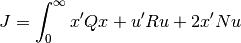
The function can be called with either 3, 4, or 5 arguments:
- lqr(sys, Q, R)
- lqr(sys, Q, R, N)
- lqr(A, B, Q, R)
- lqr(A, B, Q, R, N)
Parameters: A, B: 2-d array
Dynamics and input matrices
sys: Lti (StateSpace or TransferFunction)
Linear I/O system
Q, R: 2-d array
State and input weight matrices
N: 2-d array, optional
Cross weight matrix
Returns: K: 2-d array
State feedback gains
S: 2-d array
Solution to Riccati equation
E: 1-d array
Eigenvalues of the closed loop system
Examples
>>> K, S, E = lqr(sys, Q, R, [N]) >>> K, S, E = lqr(A, B, Q, R, [N])
- statefbk.ctrb(A, B)¶
Controllabilty matrix
Parameters: A, B: array_like or string
Dynamics and input matrix of the system
Returns: C: matrix
Controllability matrix
Examples
>>> C = ctrb(A, B)
- statefbk.obsv(A, C)¶
Observability matrix
Parameters: A, C: array_like or string
Dynamics and output matrix of the system
Returns: O: matrix
Observability matrix
Examples
>>> O = obsv(A, C)
- statefbk.gram(sys, type)¶
Gramian (controllability or observability)
Parameters: sys: StateSpace
State-space system to compute Gramian for
type: String
Type of desired computation. type is either ‘c’ (controllability) or ‘o’ (observability).
Returns: gram: array
Gramian of system
Raises: ValueError
- if system is not instance of StateSpace class
- if type is not ‘c’ or ‘o’
- if system is unstable (sys.A has eigenvalues not in left half plane)
ImportError
if slycot routin sb03md cannot be found
Examples
>>> Wc = gram(sys,'c') >>> Wo = gram(sys,'o')
- delay.pade(T, n=1)¶
Create a linear system that approximates a delay.
Return the numerator and denominator coefficients of the Pade approximation.
Parameters: T : number
time delay
n : integer
order of approximation
Returns: num, den : array
Polynomial coefficients of the delay model, in descending powers of s.
Notes
Based on an algorithm in Golub and van Loan, “Matrix Computation” 3rd. Ed. pp. 572-574.
- freqplot.gangof4(P, C, omega=None)¶
Plot the “Gang of 4” transfer functions for a system
Generates a 2x2 plot showing the “Gang of 4” sensitivity functions [T, PS; CS, S]
Parameters: P, C : Lti
Linear input/output systems (process and control)
omega : array
Range of frequencies (list or bounds) in rad/sec
Returns: None
- ctrlutil.unwrap(angle, period=6.283185307179586)¶
Unwrap a phase angle to give a continuous curve
Parameters: X : array_like
Input array
period : number
Input period (usually either 2``*``pi or 360)
Returns: Y : array_like
Output array, with jumps of period/2 eliminated
Examples
>>> import numpy as np >>> X = [5.74, 5.97, 6.19, 0.13, 0.35, 0.57] >>> unwrap(X, period=2 * np.pi) [5.74, 5.97, 6.19, 6.413185307179586, 6.633185307179586, 6.8531853071795865]
- mateqn.lyap(A, Q, C=None, E=None)¶
X = lyap(A,Q) solves the continuous-time Lyapunov equation
A X + X A^T + Q = 0where A and Q are square matrices of the same dimension. Further, Q must be symmetric.
X = lyap(A,Q,C) solves the Sylvester equation
A X + X Q + C = 0where A and Q are square matrices.
X = lyap(A,Q,None,E) solves the generalized continuous-time Lyapunov equation
A X E^T + E X A^T + Q = 0where Q is a symmetric matrix and A, Q and E are square matrices of the same dimension.
- mateqn.dlyap(A, Q, C=None, E=None)¶
dlyap(A,Q) solves the discrete-time Lyapunov equation
A X A^T - X + Q = 0where A and Q are square matrices of the same dimension. Further Q must be symmetric.
dlyap(A,Q,C) solves the Sylvester equation
A X Q^T - X + C = 0where A and Q are square matrices.
dlyap(A,Q,None,E) solves the generalized discrete-time Lyapunov equation
A X A^T - E X E^T + Q = 0where Q is a symmetric matrix and A, Q and E are square matrices of the same dimension.
- mateqn.care(A, B, Q, R=None, S=None, E=None)¶
(X,L,G) = care(A,B,Q) solves the continuous-time algebraic Riccati equation
A^T X + X A - X B B^T X + Q = 0where A and Q are square matrices of the same dimension. Further, Q is a symmetric matrix. The function returns the solution X, the gain matrix G = B^T X and the closed loop eigenvalues L, i.e., the eigenvalues of A - B G.
(X,L,G) = care(A,B,Q,R,S,E) solves the generalized continuous-time algebraic Riccati equation
A^T X E + E^T X A - (E^T X B + S) R^-1 (B^T X E + S^T) + Q = 0where A, Q and E are square matrices of the same dimension. Further, Q and R are symmetric matrices. The function returns the solution X, the gain matrix G = R^-1 (B^T X E + S^T) and the closed loop eigenvalues L, i.e., the eigenvalues of A - B G , E.
- mateqn.dare(A, B, Q, R, S=None, E=None)¶
(X,L,G) = dare(A,B,Q,R) solves the discrete-time algebraic Riccati equation
A^T X A - X - A^T X B (B^T X B + R)^-1 B^T X A + Q = 0where A and Q are square matrices of the same dimension. Further, Q is a symmetric matrix. The function returns the solution X, the gain matrix G = (B^T X B + R)^-1 B^T X A and the closed loop eigenvalues L, i.e., the eigenvalues of A - B G.
(X,L,G) = dare(A,B,Q,R,S,E) solves the generalized discrete-time algebraic Riccati equation
- A^T X A - E^T X E - (A^T X B + S) (B^T X B + R)^-1 (B^T X A + S^T) +
- Q = 0
where A, Q and E are square matrices of the same dimension. Further, Q and R are symmetric matrices. The function returns the solution X, the gain matrix G = (B^T X B + R)^-1 (B^T X A + S^T) and the closed loop eigenvalues L, i.e., the eigenvalues of A - B G , E.