Creating System Models¶
Python-control provides a number of methods for creating LTI control systems.
| ss() | create state-space (SS) models |
| tf() | create transfer function (TF) models |
System creation¶
- control.StateSpace()¶
The StateSpace class represents state space instances and functions.
The StateSpace class is used throughout the python-control library to represent systems in state space form. This class is derived from the Lti base class.
The main data members are the A, B, C, and D matrices. The class also keeps track of the number of states (i.e., the size of A).
Discrete time state space system are implemented by using the ‘dt’ class variable and setting it to the sampling period. If ‘dt’ is not None, then it must match whenever two state space systems are combined. Setting dt = 0 specifies a continuous system, while leaving dt = None means the system timebase is not specified. If ‘dt’ is set to True, the system will be treated as a discrete time system with unspecified sampling time.
- control.ss(*args)¶
Create a state space system.
The function accepts either 1 or 4 parameters:
- ss(sys)
- Convert a linear system into space system form. Always creates a new system, even if sys is already a StateSpace object.
- ss(A, B, C, D)
Create a state space system from the matrices of its state and output equations:
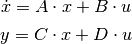
The matrices can be given as array like data types or strings. Everything that the constructor of numpy.matrix accepts is permissible here too.
Parameters: sys: Lti (StateSpace or TransferFunction)
A linear system
A: array_like or string
System matrix
B: array_like or string
Control matrix
C: array_like or string
Output matrix
D: array_like or string
Feed forward matrix
Returns: out: StateSpace
The new linear system
Raises: ValueError
if matrix sizes are not self-consistent
Examples
>>> # Create a StateSpace object from four "matrices". >>> sys1 = ss("1. -2; 3. -4", "5.; 7", "6. 8", "9.")
>>> # Convert a TransferFunction to a StateSpace object. >>> sys_tf = tf([2.], [1., 3]) >>> sys2 = ss(sys_tf)
- control.TransferFunction()¶
The TransferFunction class represents TF instances and functions.
The TransferFunction class is derived from the Lti parent class. It is used throught the python-control library to represent systems in transfer function form.
The main data members are ‘num’ and ‘den’, which are 2-D lists of arrays containing MIMO numerator and denominator coefficients. For example,
>>> num[2][5] = numpy.array([1., 4., 8.])
means that the numerator of the transfer function from the 6th input to the 3rd output is set to s^2 + 4s + 8.
Discrete time transfer functions are implemented by using the ‘dt’ class variable and setting it to something other than ‘None’. If ‘dt’ has a non-zero value, then it must match whenever two transfer functions are combined. If ‘dt’ is set to True, the system will be treated as a discrete time system with unspecified sampling time.
- control.tf(*args)¶
Create a transfer function system. Can create MIMO systems.
The function accepts either 1 or 2 parameters:
- tf(sys)
- Convert a linear system into transfer function form. Always creates a new system, even if sys is already a TransferFunction object.
- tf(num, den)
Create a transfer function system from its numerator and denominator polynomial coefficients.
If num and den are 1D array_like objects, the function creates a SISO system.
To create a MIMO system, num and den need to be 2D nested lists of array_like objects. (A 3 dimensional data structure in total.) (For details see note below.)
- tf(num, den, dt)
- Create a discrete time transfer function system; dt can either be a positive number indicating the sampling time or ‘True’ if no specific timebase is given.
Parameters: sys: Lti (StateSpace or TransferFunction)
A linear system
num: array_like, or list of list of array_like
Polynomial coefficients of the numerator
den: array_like, or list of list of array_like
Polynomial coefficients of the denominator
Returns: out: TransferFunction
The new linear system
Raises: ValueError
if num and den have invalid or unequal dimensions
TypeError
if num or den are of incorrect type
Notes
Todo
The next paragraph contradicts the comment in the example! Also “input” should come before “output” in the sentence:
“from the (j+1)st output to the (i+1)st input”
num[i][j] contains the polynomial coefficients of the numerator for the transfer function from the (j+1)st output to the (i+1)st input. den[i][j] works the same way.
The coefficients [2, 3, 4] denote the polynomial
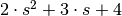 .
.Examples
>>> # Create a MIMO transfer function object >>> # The transfer function from the 2nd input to the 1st output is >>> # (3s + 4) / (6s^2 + 5s + 4). >>> num = [[[1., 2.], [3., 4.]], [[5., 6.], [7., 8.]]] >>> den = [[[9., 8., 7.], [6., 5., 4.]], [[3., 2., 1.], [-1., -2., -3.]]] >>> sys1 = tf(num, den)
>>> # Convert a StateSpace to a TransferFunction object. >>> sys_ss = ss("1. -2; 3. -4", "5.; 7", "6. 8", "9.") >>> sys2 = tf(sys1)
Utility functions and converstions¶
- control.drss(states=1, outputs=1, inputs=1)¶
Create a stable discrete random state space object.
Parameters: states: integer
Number of state variables
inputs: integer
Number of system inputs
outputs: integer
Number of system outputs
Returns: sys: StateSpace
The randomly created linear system
Raises: ValueError
if any input is not a positive integer
See also
rss
Notes
If the number of states, inputs, or outputs is not specified, then the missing numbers are assumed to be 1. The poles of the returned system will always have a magnitude less than 1.
- control.isctime(sys, strict=False)¶
Check to see if a system is a continuous time system
Parameters: sys : LTI system
System to be checked
strict: bool (default = False)
If strict is True, make sure that timebase is not None
- control.isdtime(sys, strict=False)¶
Check to see if a system is a discrete time system
Parameters: sys : LTI system
System to be checked
strict: bool (default = False)
If strict is True, make sure that timebase is not None
- control.issys(object)¶
- control.pade(T, n=1)¶
Create a linear system that approximates a delay.
Return the numerator and denominator coefficients of the Pade approximation.
Parameters: T : number
time delay
n : integer
order of approximation
Returns: num, den : array
Polynomial coefficients of the delay model, in descending powers of s.
Notes
Based on an algorithm in Golub and van Loan, “Matrix Computation” 3rd. Ed. pp. 572-574.
- control.sample_system(sysc, Ts, method='matched')¶
Convert a continuous time system to discrete time
Creates a discrete time system from a continuous time system by sampling. Multiple methods of conversion are supported.
Parameters: sysc : linsys
Continuous time system to be converted
Ts : real
Sampling period
method : string
Method to use for conversion: ‘matched’ (default), ‘tustin’, ‘zoh’
Returns: sysd : linsys
Discrete time system, with sampling rate Ts
Notes
- The conversion methods ‘tustin’ and ‘zoh’ require the cont2discrete() function, including in SciPy 0.10.0 and above.
- Additional methods ‘foh’ and ‘impulse’ are planned for future implementation.
Examples
>>> sysc = TransferFunction([1], [1, 2, 1]) >>> sysd = sample_system(sysc, 1, method='matched')
- control.ss2tf(*args)¶
Transform a state space system to a transfer function.
The function accepts either 1 or 4 parameters:
- ss2tf(sys)
- Convert a linear system into space system form. Always creates a new system, even if sys is already a StateSpace object.
- ss2tf(A, B, C, D)
Create a state space system from the matrices of its state and output equations.
For details see: ss()
Parameters: sys: StateSpace
A linear system
A: array_like or string
System matrix
B: array_like or string
Control matrix
C: array_like or string
Output matrix
D: array_like or string
Feed forward matrix
Returns: out: TransferFunction
New linear system in transfer function form
Raises: ValueError
if matrix sizes are not self-consistent, or if an invalid number of arguments is passed in
TypeError
if sys is not a StateSpace object
Examples
>>> A = [[1., -2], [3, -4]] >>> B = [[5.], [7]] >>> C = [[6., 8]] >>> D = [[9.]] >>> sys1 = ss2tf(A, B, C, D)
>>> sys_ss = ss(A, B, C, D) >>> sys2 = ss2tf(sys_ss)
- control.ssdata(sys)¶
Return state space data objects for a system
Parameters: sys: Lti (StateSpace, or TransferFunction)
LTI system whose data will be returned
Returns: (A, B, C, D): list of matrices
State space data for the system
- control.tf2ss(*args)¶
Transform a transfer function to a state space system.
The function accepts either 1 or 2 parameters:
- tf2ss(sys)
- Convert a linear system into transfer function form. Always creates a new system, even if sys is already a TransferFunction object.
- tf2ss(num, den)
Create a transfer function system from its numerator and denominator polynomial coefficients.
For details see: tf()
Parameters: sys: Lti (StateSpace or TransferFunction)
A linear system
num: array_like, or list of list of array_like
Polynomial coefficients of the numerator
den: array_like, or list of list of array_like
Polynomial coefficients of the denominator
Returns: out: StateSpace
New linear system in state space form
Raises: ValueError
if num and den have invalid or unequal dimensions, or if an invalid number of arguments is passed in
TypeError
if num or den are of incorrect type, or if sys is not a TransferFunction object
Examples
>>> num = [[[1., 2.], [3., 4.]], [[5., 6.], [7., 8.]]] >>> den = [[[9., 8., 7.], [6., 5., 4.]], [[3., 2., 1.], [-1., -2., -3.]]] >>> sys1 = tf2ss(num, den)
>>> sys_tf = tf(num, den) >>> sys2 = tf2ss(sys_tf)
- control.tfdata(sys, **kw)¶
Return transfer function data objects for a system
Parameters: sys: Lti (StateSpace, or TransferFunction)
LTI system whose data will be returned
Returns: (num, den): numerator and denominator arrays
Transfer function coefficients (SISO only)
- control.timebase(sys, strict=True)¶
Return the timebase for an Lti system
dt = timebase(sys)
returns the timebase for a system ‘sys’. If the strict option is set to False, dt = True will be returned as 1.
- control.timebaseEqual(sys1, sys2)¶
Check to see if two systems have the same timebase
timebaseEqual(sys1, sys2)
returns True if the timebases for the two systems are compatible. By default, systems with timebase ‘None’ are compatible with either discrete or continuous timebase systems. If two systems have a discrete timebase (dt > 0) then their timebases must be equal.